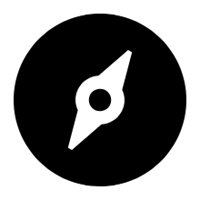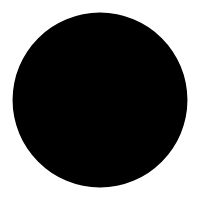开源免费图像浏览器PicView v1.8中文多语绿色版
软件介绍
PicView 是一款开源的图片浏览器,“小巧“、快速,支持查看压缩包图片,支持 Webp、psd、svg、RAW 等格式,便携、无广告,单可执行文件即开即用。
软件截图
软件特点
如果您安装了 7-Zip 或 WinRAR,您可以查看压缩文件中的图像,例如 .zip、.rar 等,以及漫画书压缩文件(.cbr、.cb7、.cbt、.cbz、.cba)。
快速启动时间和内置预加载器可立即查看下一张图像
对于具有透明背景的图像,可以通过按 T 将背景更改为棋盘格背景、深色背景或白色背景。
可以通过按 Alt + Z 切换界面以仅显示图像。
图像 EXIF 评级
在复制图像或将其设置为墙纸或在本地保存文件时将应用的 27 种不同图像过滤器之间的预览
图片库
按以下方式对文件进行排序:名称、文件大小、创建日期、上次访问、最新编辑、文件扩展名和随机
悬停按钮和彩色窗口边框可以在设置窗口中打开/关闭。
基本编辑:旋转、翻转、裁剪、更改文件类型
从夹子支持拖放/粘贴文件、文件夹、URL 和档案
滚动功能(考虑到漫画/漫画)
在外部应用程序中打开文件,在文件夹中显示或查看文件属性
颜色选择器
通过按 F2 或右键单击标题栏中的文件来重命名或移动文件。
更新日志
v1.8
Significantly redesigned and improved the user interface.
Added an option in the context menu to easily switch between zooming and navigating with the mouse wheel.
Introduced a new setting in the preferences window to adjust the navigation speed when holding down the key.
Implemented a new context menu for the logo when left-clicked.
Changed when maximizing the window to go into full-screen mode.
Added support for full-screen and full-screen image gallery when using the fill image function.
Resolved the issue of not being able to navigate to the first image in the folder when looping is disabled.
Fixed the problem of not being able to pick a zip file when choosing from the file picker.
Modified the behavior of the “Include subdirectories” option, so changing the sorting options does not switch directories and stays in the current one.
Fixed a crash occurring when navigating back to a renamed file.
Resolved the problem of the resize function being unable to handle files larger than 2GB.
Eliminated unintended image dragging when the context menu is open.
Fixed an error that appeared when launching the application for the first time.
Corrected a crash that occurred when clicking the EXIF image rating stars when there is no displayed image or the image is not from a file.
Fixed the scrolling value not updating when using it from the context menu.
Eliminated crashes when using .webp extensions in the batch resizing window.
Fixed crashes that occurred when trying to optimize .webp extensions in the batch resizing window.



 蒙公网安备15052402000125号
蒙公网安备15052402000125号